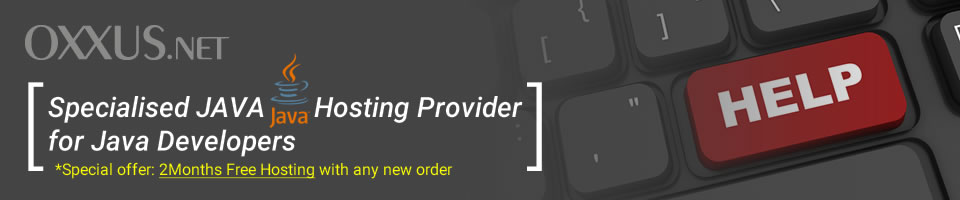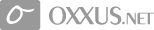Contents
- Tomcat tutorial
- What is Tomcat valve?
- Tomcat security realms
- Log4j project
- Log4j appenders
- Log4j configurators
- How to install Apache & Tomcat server
- Tomcat deployment
- Configure Tomcat
- How to use Tomcat manager
- Jakarta Tomcat server overview
- Jakarta Tomcat server (part 2)
- Persistend sessions
- Embedding Tomcat services
- Find out more about Tomcat architecture
- How to install tomcat on Windows & Linux
Tomcat deployment
Now that we have all of the necessary components, we can begin our integration of Tomcat and the Apache Web server.
The first step is to copy the mod_webapp.so file, found in the Web Application Module archive, into the Apache /libexec if installing to Linux, or the Apache /modules directory if you are performing a Windows installation.
If you are using Apache 1.3 for Windows, copy the libapr.dll file (which is also found in the Web Application Module archive) to the <APACHE_HOME>/modules/ directory.
If you do not perform this step, the Apache server will not start, reporting that the Web application module cannot be loaded. Once you have copied the appropriate files to the appropriate locations, edit the Apache httpd.conf file, found in the <APACHE_HOME>/conf/ directory, by adding the following lines for a Linux installation:
LoadModule webapp_module libexec/mod_webapp.so
AddModule mod_webapp.c
or the following lines if you are installing to Windows:
LoadModule webapp_module modules/mod_webapp.so
AddModule mod_webapp.c
Now it's time to add the proper entries to publish your Web application connections and context paths to Apache.
To do this, for the /test Web application, add the following lines to the end of the <APACHE_HOME>/conf/httpd.conf file:
WebAppConnection conn warp localhost:8008
WebAppDeploy test conn /test
The first line of this entry adds a Warp connection to a Tomcat server running on the localhost and listening to port 8008, for all incoming requests.
The format of this entry is: WebAppConnection connectionname provider host:port
The second line of this entry defines a Web application that is associated with the previously defined connection.
In this entry, we are defining the Web application named test that is associated with the connection conn and has a context path of /test.
The format of this entry is as follows: WebAppDeploy applicationname connectionname path
Other possible connectors include mod_jk and mod_proxy. Our VPS hosting uses mod_proxy and comes pre-configured. In our experience, it's the fastest apache connector
 Order Now
Order Now