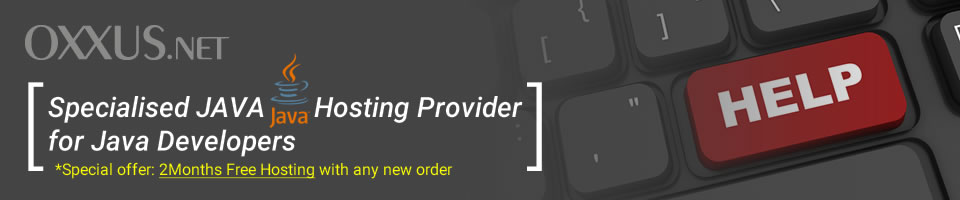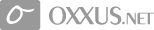Contents
PHP installation
Before you start using the PHP language, the acquiring, installation, and configuration of the PHP interpreter is required. PHP is available for most platforms, and works with most web-servers. Also the web browser is need so you can view the result of your work.
The latest version of PHP can be downloaded from http://www.php.net
There are two ways of installation of PHP to your web-server.
The commonly used way is with using PHP's direct module interface, called SAPI.
It can be used for almost all the web-servers currently existing like Apache, Microsoft IIS, Netscape and iPlanet.
The second way is to implement PHP as an CGI processor, which means that you must set up the server to use the command line executable of PHP, so it can process the PHP file requests on the server.
This method mostly applies to the web-servers that PHP doesn't have a direct module interface for.
Configuration at server side
After installing PHP on the server using one of the procedures explained above, the configuring is required.
The configuration file, which is called "php.ini" has to be edited.
PHP reads this file when it starts, so the changes that were made requires the restart of the web-server in order to make them current and active.
The installation and configuration are usually performed by the system's administrator or any body else who has right authority for accessing system and do the installation.
On the Unix/Linux OS based systems this is performed by root user so if you do not have root access request the installation and configuration from the system administrator.
The location of the configuration file may vary from one system to another depending on platform that is used, for example, on UNIX-systems you should place it in "/usr/local/lib/" and on a Windows system, the default location is the Windows directory.
The configuration file is well documented by itself through the comments existing for every one of the options provided, so each of the setting's effect can be tested on your application in order to decide weather to modify it or not.
In order to change the values of the php options the configuration file should be edited in your favorite text file editor and the files should be saved after the changes are done.
Do not forget to restart the web-server after you've altered and saved the configuration file.
 Order Now
Order Now