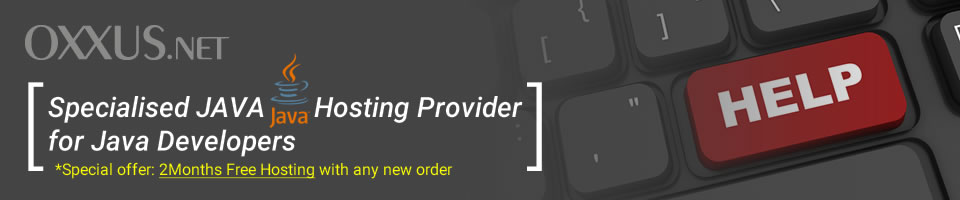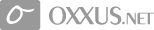Contents
SSL Tutorial
SSL or Secure Sockets Layer created by Netscape is the secure socket layer which became an international standard on the Internet for exchanging sensitive information between two sides communicating through the web browser.
SSL encryption technology is contained within all browsers by default and engages instantly when the user connects to a web server with SSL implemented.
The server which is using SSL security has the address in the URL window of your browser that starts with https unlike the unsecured connection which starts with http.
As the browser connects to an SSL enabled server the digital Certificate of Authority (CA) will be requested. The digital certificate authenticates the server's identity to ensure that sensitive data will be sent to the right place. The browser also makes sure the domain name matches the name on the CA, and that the CA has been generated by a trusted authority and has a valid digital signature.
If all goes well you will not even be aware this handshake has taken place. Browser will pop up a window to inform you if any problem encountered during the connection establishing giving to the user possibility to chose whether to access the remote site or not.
Once the handshake is completed browser will automatically encode entire session used for exchanging the informations between visitor's browser and destination web server.
Encoded information which is encrypted with 128bit or 256bit encryption algorithm is unreadable all the way until it reaches destination. Once the information arrives at the correct place it's decrypted using a secret key which has been exchanged during the initial session negotiation.
With our VPS Hosting offer you will get free installation of any certificate and amazing low-price certificate availability
 Order Now
Order Now