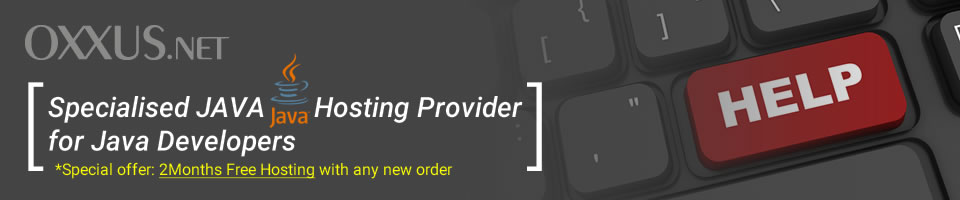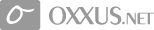Contents
- phpNuke Overview
- How to install phpNuke
- Using phpNuke
- Available phpNuke modules
Using phpNuke
In this chapter all the functionalities implemented in PHPNuke will be presented, that is what our portal system can do and how. This will be done from the the visitor's point of view, using its functionality.
All the previously installed modules in the PHP-Nuke distribution will be reviewed as well as some modules that are not included in the official distribution.
The PHPNuke is structured as a 3 column portal, the two lateral ones including the blocks, the central one displaying the function modules. The structure of site can be modified completely. The default initial skeleton is the one to start from. Beyond the 3 columns mentioned we have also a header (top of page) and a footer (bottom of page).
Blocks: are presented in the left/right columns of portal and provides functions that are repeated in all pages of the site (e.g. the menu, banner and login blocks).
Modules: Appears in the center column and each one has its own function. For example the news module delivers the articles, the search module makes an internal search of site etc.
 Order Now
Order Now