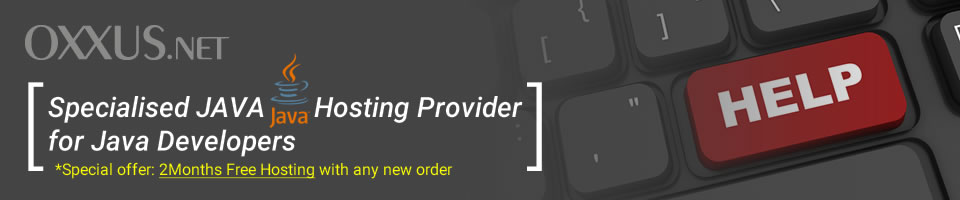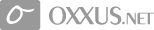Contents
Managing WordPress
Locally Installed
WordPress can be installed on your own web server, or shared hosting account, which gives you complete control over the weblog. All the features can be accessed and modified.
Portable Core
The wordpress related files and their placements are highly configurable. For example, the weblog contents can be set at http://www.example.com (public_html - the public "root" of your webserver or hosting account) but it can placed at http://www.example.com/wordpress (public_html/wordpress) as well!
UTC friendly
WordPress allows defining time as an offset from Universal Coordinated Time (UTC). All the time-related elements stored in the database are stored as GMT values. This helps in displaying the correct time on weblog and overcomes the issue if the host server is located in a different time zone.
gzip enabled
To override a bandwidth consuming transfers the wordpress can be turned on the gzip option in your WordPress install. WordPress gzips content when the browser supports it. The mod_gzip module has to be enabled in Apache server installation.
User management
WordPress user management relays to user-levels control service thus enabling the ability of individual users to create or modify content in weblog.
User profiles
Each user on your weblog can define a profile, with details such as their email address, instant messaging aliases etc. Displaying user details on the weblog can be controlled this way.
Easy installation and upgrade
WordPress has simple and ease of use installation procedure as well as upgrading to the newer version.
Dynamic page generation
All pages are generated using the database and the templates each time a page from your weblog is requested by a viewer.
 Order Now
Order Now