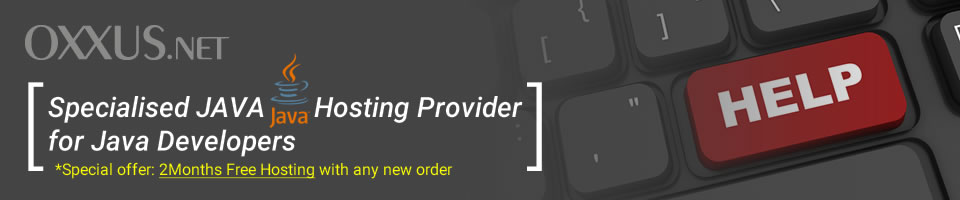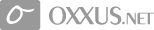Contents
- Wordpress tutorial
- Managing Wordpress
- Setting Wordpress blog
- Wordpress NEW themes
- Install Wordpress blog
- Post editing in Wordpress
Post editing in Wordpress
Writing a Post
WordPress has two post editing modes, basic and advanced. The basic mode is the default one for writing new posts.
Basic Post Editing Screen
Your Drafts
Drafts are posts that have been saved for later publishing. If there are posts written and saved created as a Draft, they will be listed above the Write Post title. Click on the title link to open that posts' Write Post edit screen, edit the post, and when you are ready, click Publish and it will be released to your site and to the world.
Title
This is where the title of post is set. Any words or phrases can be used.
Discussion
The Discussion section has two checkbox choices. One for Allowing Comments and the other for Allowing Pings. If Allowing Comments is unchecked the new post comments to this particular post won't be available. If Allowing Pings is unchecked, no one can post pingbacks or trackbacks to this particular post.
Password-Protect Post
For keeping particular post private so that only those with the password can read it.
Categories
The list of categories on site are placed. By default, the uncategorized category will be checked unless the name of that category has been stated already.
Excerpt
An brief teaser of posts featured on site's front page as well as on the category, archives, and search non-single post pages. WordPress handles Post Excerpts in two ways. One is by an explicit excerpt and the other is through the use of the Quicktag button
Quicktags
Quicktags are buttons right above the Post editing textarea box. These buttons produce HTML tags for bold, italic, image, link, lists, and more.
Post Editing Area
The big blank box is for writing, links, links to images, and any information displayed on site as the Post Editing Textarea or editing box.
Save and Continue Editing
elow the Post Editing textarea box are three buttons. The first one is Save and Continue Editing. If the post is to be saved in database, but continue working on it, this button can be used.
Save
The Save button will save post and is a conditional save.
Publish
For publishing post to site.
 Order Now
Order Now