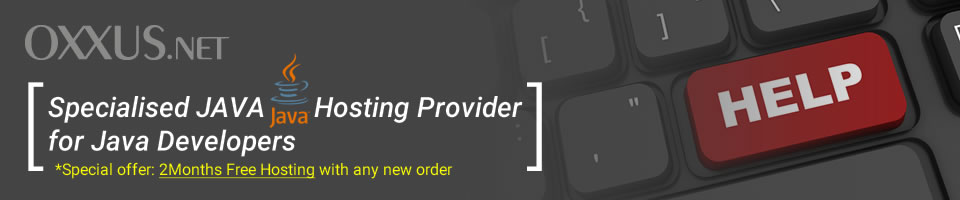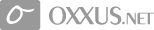Contents
- Tomcat tutorial
- What is Tomcat valve?
- Tomcat security realms
- Log4j project
- Log4j appenders
- Log4j configurators
- How to install Apache & Tomcat server
- Tomcat deployment
- Configure Tomcat
- How to use Tomcat manager
- Jakarta Tomcat server overview
- Jakarta Tomcat server (part 2)
- Persistend sessions
- Embedding Tomcat services
- Find out more about Tomcat architecture
- How to install tomcat on Windows & Linux
How to install Apache & Tomcat server
What is the Apache Web Server?
The Apache Web Server Project is a collaborative open source development effort with the explicit goal of creating a commercial-quality HTTP server. The original code was based upon the httpd 1.3 product developed by Rob McCool at the National Center for Supercomputing Applications (NCSA).
The project began in February 1995 and was made publicly available in April 1995, with a 0.6.2 release.
The Apache server is a jointly supervised product, managed by a group of volunteers known as the Apache Group. This group is located around the world, using the Internet to correspond, plan, design, and develop the application.
The Apache Group is also augmented by the open source community, which has contributed invaluable time and effort to the server's development. To complete the steps in this chapter, you need to download the Apache Web server, version 2.0x.
Our VPS Hosting plan comes with preconfigured Apache and Tomcat
Now,make sure you have the appropriate version for your operating system and then proceed with the installation, following the packaged instruction set. After you have completed the installation, make sure the Apache server is started and open your browser to the following URL: http://localhost/
Integrating Tomcat and the Apache Web Server Tomcat uses an interface, called org.apache.catalina.Connector, to receive requests and return responses to a client application.
This interface is extended to provide specialized connector classes that can receive requests and return responses to particular clients. Two connectors are packaged with Tomcat. The first, the HTTP connector, services basic HTTP requests.
The second, the Warp connector, handles requests from other alternate clients. We'll use the Warp Connector to integrate to the Apache Web server.
The implementation of this specialized class can be found in org.apache.catalina.connector.warp.WarpConnector.
Before we can begin to use the Warp connector, we need the Apache Web server component that talks to it. This component is implemented in an Apache module called the Web Application Module.
Find the latest release of Tomcat and choose the /bin directory. You should see a list of Web application modules. Select the module that matches your release of Tomcat and download the archive.
Once you have the appropriate release, extract the archive to your local disk. You should have a directory containing a file named mod_webapp.so and, if you are installing on any Windows OS, a file named libapr.dll
 Order Now
Order Now