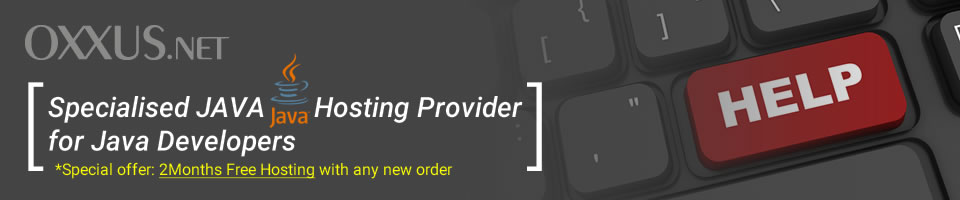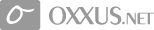Contents
- Tomcat tutorial
- What is Tomcat valve?
- Tomcat security realms
- Log4j project
- Log4j appenders
- Log4j configurators
- How to install Apache & Tomcat server
- Tomcat deployment
- Configure Tomcat
- How to use Tomcat manager
- Jakarta Tomcat server overview
- Jakarta Tomcat server (part 2)
- Persistend sessions
- Embedding Tomcat services
- Find out more about Tomcat architecture
- How to install tomcat on Windows & Linux
Configure Tomcat
The next step in this process is to define a new Tomcat service to handle Apache Web server requests.
To do this, we need to add the following code snippet to the top-level <Server> element of the <TOMCAT_HOME>conf/server.xml file. If this element already exists, you can skip this step.
<!-- Define an Apache-Connector Service -->
<Service name="Tomcat-Apache">
<Connector className="org.apache.catalina.connector.warp.WarpConnector"
port="8008" minProcessors="5" maxProcessors="75"
enableLookups="true" acceptCount="10" debug="0"/>
<!-- Replace "localhost" with what your Apache "ServerName" is set to -->
<Engine className="org.apache.catalina.connector.warp.WarpEngine" name="Apache" debug="0" appBase="webapps">
<!-- Global logger unless overridden at lower levels -->
<Logger className="org.apache.catalina.logger.FileLogger" prefix="apache_log." suffix=".txt" timestamp="true"/>
<!-- Because this Realm is here, an instance will be shared globally -->
<Realm className="org.apache.catalina.realm.MemoryRealm" />
</Engine>
</Service>
This entry defines a new service that will handle all requests from the Apache Web server. This service contains some default elements, but the significant items to note are the className and port attributes of the <Connector> element.
These elements state that this service uses a Warp connector and that this connector listens to port 8008. At this point, you have installed all of the appropriate Warp components, defined a Warp connection, and associated a Web application to the defined Warp connection.
Tomcat hosting on our VPS servers comes with preconfigured tomcat and all you need to do is login to your tomcat manager and deploy your application
The next step is to test this integration. Start Tomcat, and then start the Apache Web server. Now open your browser to the following URL: http://localhost/test/
That's about it. You should now be able to browse around in the examples Web application, without any trouble.
If you want to add the thetest Web application, add the following line after the examples WebAppDeploy entry in the <APACHE_HOME>/conf/httpd.conf file:
WebAppDeploy test2 conn /test2
 Order Now
Order Now